The Lightroom Lush editing training
- Regular price
- $97.00
- Regular price
-
$97.00 - Sale price
- $97.00
- Unit price
- per
Product Description
Product Description
Do presets seem to only be good at emptying your wallet?
Does it take you longer than 5 minutes to edit a single photo?
Would you like to hone a unique editing style but just don't know where to start?
If you nodded along to any of these questions, then this training series was created for you.
Introducing the Lightroom Lush, our first-ever extensive editing course for photographers.
We have crafted a learning experience to show you the ropes in the develop module so you can take your editing skills to the next level - in less time.
And while we 100% back our carefully crafted presets, we also understand the importance of knowing how to hand edit to leave yourself room for personal creativity and growth.
With The Lightroom Lush, you'll be able to discover and explore new editing techniques, fresh ways to correct less than optimal photos, and a new approach to your editing style.
The Lightroom lush is an advanced editing series that purely focuses on develop module techniques, so it's recommended to have a basic understanding of Lightroom and how it works before starting this course.
The Lightroom Lush has been selectively crafted of 10 core advanced editing videos to help you take your skills to the next level - and beyond.
Course videos include:
1. Rich/moody edit - create rich tones with a moody style & look
2. Backlit edit - discover ways to enhance color and skintones in this lighting situation
3. Dodge & burn - simple tools that can create a dramatic effect
4. Brightening - learn how to transform dull photos into images that burst with light
5. Background removal - create a stunning effect with brushes
6. Romantic film - learn how to craft your very own whimsical film style
7. Black & White - uncover simple, yet powerful, ways to level up your B&W conversions
8. Mid-day edit - make those sunny day colors shine without losing details
9. Golden hour - help those golden tones pop with color and create a truly stunning end result
10. Clean edit - a simple edit goes a long way, complete with how to create your very own presets.
Bonus material:
E-course video index: an outline of all the training videos in order for easy referencing.
Bonus video #1: Newborn edit. Remove blemishes and edit newborn skin without the hassle.
Bonus video #2: Senior edit. Simple ways to correct acne without over smoothing high school senior photos.
Demo video: The video you see below is also included in your course download for simple viewing at anytime.
View a FREE lesson now!
How to learn from this training series:
Once your payment is processed & approved, you will be emailed a downloadable file containing all of the course material.
Once you receive the file, make sure to backup your videos before starting - we are not responsible for crashed computers and lost downloads.
Start watching right away without logins, member portals, or 3rd party websites!
You can download, view, and re-watch your videos at any time directly from your device or computer. Easy peasy!
The Lightroom Lush will be your very own personal companion to reaching new heights in your editing skills and style.
Make the decision today that will enhance your photography goals for tomorrow!
*This course was created In Lightroom Classic CC 6.3. We recommended using Lightroom Classic CC to follow along with these videos. Lightroom CC is a condensed version of Lightroom, so some techniques taught in this course will be unavailable with this version, but still applicable in most cases.
Not recommended for Lightroom mobile.
FAQ
FAQ
Will these presets work in all versions of Lightroom?
No.
Please note that these presets will work in Lightroom 4 & up,
Lightroom Classic CC, and Lightroom CC. You can only sync your presets
to Lightroom mobile with your Lightroom CC subscription. Brushes are
only compatible with Classic versions of Lightroom.
wtf is a preset?!
A
preset is a recorded editing step or recipe that you can install in
your Lightroom application to use on your images. Presets not only help
you edit more consistently, but they can help you hone your very own
editing style and work more efficiently.
Will presets work in Photoshop, Photoshop Elements, and ACR?
Sadly, they cannot. These preset files can only be used in the above stated versions of Adobe Lightroom.
My computer crashed, how can I retrieve my presets?!
Please
make sure you backup your new presets once downloaded.
We recommend backing them up to an external hard drive, USB drive, or
your favorite cloud service immediately for safe keeping. You can also
refer to your order email at any time to download your items again.
Do you issue refunds?
Please note: due to the nature of digital downloads being sold, refunds are not accepted under any circumstance.
how do i use these?
Once
your purchase has been made and the payment has been cleared, you will
get an email with your new presets, brushes, training video, and
installation instructions inside. You can also refer to this page for
installation and usage assistance
Do presets seem to only be good at emptying your wallet?
Does it take you longer than 5 minutes to edit a single photo?
Would you like to hone a unique editing style but just don't know where to start?
If you nodded along to any of these questions, then this training series was created for you.
Introducing the Lightroom Lush, our first-ever extensive editing course for photographers.
We have crafted a learning experience to show you the ropes in the develop module so you can take your editing skills to the next level - in less time.
And while we 100% back our carefully crafted presets, we also understand the importance of knowing how to hand edit to leave yourself room for personal creativity and growth.
With The Lightroom Lush, you'll be able to discover and explore new editing techniques, fresh ways to correct less than optimal photos, and a new approach to your editing style.
The Lightroom lush is an advanced editing series that purely focuses on develop module techniques, so it's recommended to have a basic understanding of Lightroom and how it works before starting this course.
The Lightroom Lush has been selectively crafted of 10 core advanced editing videos to help you take your skills to the next level - and beyond.
Course videos include:
1. Rich/moody edit - create rich tones with a moody style & look
2. Backlit edit - discover ways to enhance color and skintones in this lighting situation
3. Dodge & burn - simple tools that can create a dramatic effect
4. Brightening - learn how to transform dull photos into images that burst with light
5. Background removal - create a stunning effect with brushes
6. Romantic film - learn how to craft your very own whimsical film style
7. Black & White - uncover simple, yet powerful, ways to level up your B&W conversions
8. Mid-day edit - make those sunny day colors shine without losing details
9. Golden hour - help those golden tones pop with color and create a truly stunning end result
10. Clean edit - a simple edit goes a long way, complete with how to create your very own presets.
Bonus material:
E-course video index: an outline of all the training videos in order for easy referencing.
Bonus video #1: Newborn edit. Remove blemishes and edit newborn skin without the hassle.
Bonus video #2: Senior edit. Simple ways to correct acne without over smoothing high school senior photos.
Demo video: The video you see below is also included in your course download for simple viewing at anytime.
View a FREE lesson now!
How to learn from this training series:
Once your payment is processed & approved, you will be emailed a downloadable file containing all of the course material.
Once you receive the file, make sure to backup your videos before starting - we are not responsible for crashed computers and lost downloads.
Start watching right away without logins, member portals, or 3rd party websites!
You can download, view, and re-watch your videos at any time directly from your device or computer. Easy peasy!
The Lightroom Lush will be your very own personal companion to reaching new heights in your editing skills and style.
Make the decision today that will enhance your photography goals for tomorrow!
*This course was created In Lightroom Classic CC 6.3. We recommended using Lightroom Classic CC to follow along with these videos. Lightroom CC is a condensed version of Lightroom, so some techniques taught in this course will be unavailable with this version, but still applicable in most cases.
Not recommended for Lightroom mobile.
Installation
Installation
Click here for Lightroom Presets & brushes
Terms of Use
Terms of Use
You may only use these products for personal or professional use. This
license extends to the single, individual purchaser. This license does
not extend to companies or partnerships and may not be resold, loaned,
and/or gifted to another individual and/or party. You may not share,
loan or redistribute/sell or copy any of these files in any way. All
Presets, templates, e-books, guides, & spreadsheets by Two Blooms are copyright protected. Due to the downloadable nature of these products, all digital sales are final sales. There are no
refunds, returns, or exchanges.
Couldn't load pickup availability


















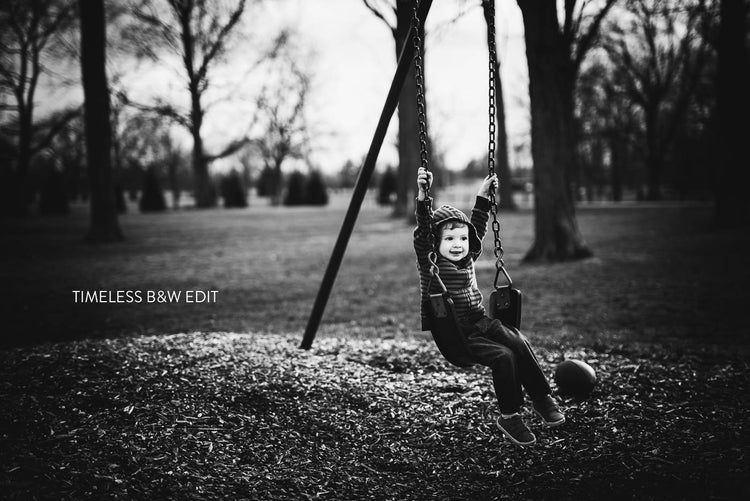


- Regular price
- $97.00
- Regular price
-
$97.00 - Sale price
- $97.00
- Unit price
- per
- Choosing a selection results in a full page refresh.





















